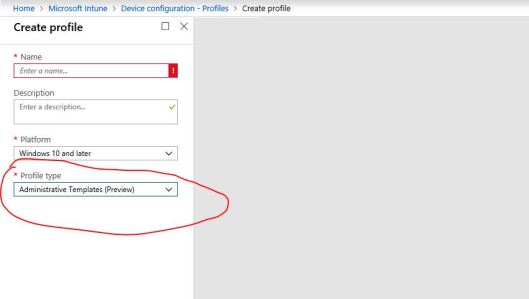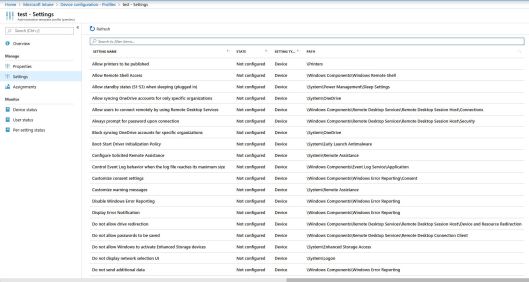Tags
Active Directory Group Policy rules can set in Intune for the Windows Devices, Intune Group policy gonfiguration
In Intune by using app restrictions we can set the Windows 10 devices OS end user restrict policy.
Here the Microsoft link for setting the OS restriction policy
https://docs.microsoft.com/en-us/intune/device-restrictions-windows-10
For configuring the Group Policy profile we need to come to Device configuration and select the profile type Administrative templates there we can configure Group policy for the windows 10 devices.
Now Complete End user devices profile irrespective of IOS ,Android or Windows can create in Intune Device Configuration